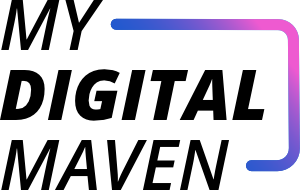HACKED! The Importance of Website Security
The Importance of Taking Control
Many website builders, like Squarespace, Wix, and WebFlow, offer built-in security features, making them a convenient option for users who may not be tech-savvy. However, this doesn't mean your website is completely invincible. As the saying goes, "eternal vigilance is the price of liberty," and website security is no exception.
A Real-Life Example of a Hacked Website
Recently, I stumbled upon a website that had been compromised by hackers. Now, when most people think of hacking, they envision stolen credit card information or personal data. However, in this case, the hackers didn't steal anything; they simply covered the website in ads.
Ads embedded in the header, footer, popping up, and within the site body, rendering the site virtually unusable.
It was a complete eyesore and made the website virtually unusable.
The Unexpected Culprit: A Security Plugin
Upon contacting the website owner, I discovered a surprising detail: the website was built using WordPress, and the hackers gained access through a security plugin. Furthermore, he had been dealing with sporadic hacking for years. Unlike platforms like Squarespace, WordPress websites often require additional security plugins to fortify their defenses. Unfortunately, in this case, the plugin itself became the vulnerability.
Why Hack for Ads?
So, why would someone hack a website just to bombard it with ads? The answer is simple: money. Placing hundreds of ads on a website generates revenue for the hacker through Google Ad impressions and clicks. While it's impossible to determine the exact amount earned, there are easily hundreds of ads on this one website, and it's safe to assume that many websites using this vulnerable plugin have been similarly compromised.
The Takeaway: Secure Your Website Today
So while this isn’t a large scale customer data breach worthy of the news, you can see how hacking comes in many different (annoying) flavors. Regardless of the platform you use, it's important to be proactive. Here are some things key takeaways:
Don't rely solely on built-in security features. Even seemingly secure platforms can have vulnerabilities.
Choose reputable security plugins and keep them updated frequently. Not all plugins are created equal. Do your research and ensure the plugin you choose has a good reputation and is actively maintained. Sites like Squarespace and Wix do not have security plugins, making this simple.
Turn on 2-step authentication. With Squarespace, you can enable an additional layer of security by requiring 2-step authentication for new devices and logins. This means even if someone has your username and password, they still can’t get into your account.
A secure website protects more than just data; it protects your reputation and user experience.
Don't wait for a wake-up call like this website owner received. If you’re not sure about how secure your site security really is, reach out and talk to us about your website goals and we’ll be happy to build a stylish and SECURE website for you.