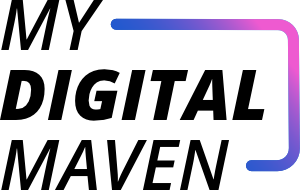Setting Up Your Website Terms & Policies
So you finally get your website copy and photos ready, and the design is just how you like it. You’re about ready to make it live and then you think…
“Wait, do I need a privacy policy?”
If that sounds familiar, you’re not alone—it can easily be an afterthought even for web design veterans. Hopefully without too much fluff, here’s a rundown on the different policies you’re likely to need.
IN THIS POST
PRIVACY POLICY
TERMS & CONDITIONS
COOKIE POLICY
DISCLAIMER
GOOD FAITH ESTIMATE
CURRENT PRIVACY LAWS
WHERE TO GET TERMS
SO WHAT SHOULD YOU DO?
PRIVACY POLICY
Do I Need A Privacy Policy?
Short answer: Yes, you do.
Long answer: The privacy policy is meant to protect your website users.
You need a privacy policy if you collect ANY user information (directly or indirectly) through your website, including:
Their name, address, email, phone number, etc.
Their IP address, page view data, search history, device information, etc (this is what Google Analytics does).
Your website places a cookie on their device.
If user browsing behavior is tracked, or any personal information is submitted through your site, then you need to explain how that information is used and protected.
Note, this isn’t federally required—that would be too simple! Privacy protection compliance comes down to a patchwork of laws happening at the state (and international) level. Isn’t that lovely? While it’s frustrating on this side of things, on the consumer side it is nice having control over how companies can use your data.
All these state laws are designed to protect the data of their residents regardless of where the business is located.
Meaning, if a California resident visits your North Dakota-based private practice website and you get their IP address, you’ve now collected information on a California resident and subject to their data protection laws. If you think having a full-blown policy with compliance for everything sounds over-the-top, I’m right there with you. Many of these laws aren’t enforced unless you handle a certain number of resident’s information (25,000 residents of a certain state, for example), sell user information, or meet minimum revenue thresholds—like in the millions.
However, there ARE ambulance chasers out there.
While the chances of anybody targeting you are EXTREMELY unlikely, would you want a bored, retired lawyer looking to remodel his or her kitchen coming across your site and noticing you have no privacy policy? With fines that can be $5,000 per user, it’s better to just play it safe. Especially since the landscape is changing constantly.
MUCH better to be safe than sorry.
TERMS & CONDITIONS
Do I Need Terms & Conditions?
Short answer: Yes, you do.
Long answer: The terms & conditions are designed to protect YOU.
This one has a few alias’, including Terms of Use, Terms of Service, Limitations & Liabilities, etc. It all means the same thing and boils down to how your site is meant to be used and limits your liability.
Here’s a few examples:
You have original images on your site. Can other people reuse those images (copyrights aside)?
You write original blog articles. Can other people copy the information and re-post?
Are you responsible for linking to a site that has been hacked and places malware on someone’s device?
COOKIE POLICY
Do I Need A Cookie Policy?
Short answer: Yes, IF you use cookies (which we ALL do).
Long answer: Unlike information provided BY the website user, cookies gather user behavior information without their knowledge or permission.
You’ll need to have a cookie policy if you:
Use ANY kind of analytics or website tracking tools
Use a Captcha to verify form submissions
Embed YouTube videos or podcasts
Why is this information collected?
It helps website owners gather information to make their sites more useful.
It helps advertisers show ads that are relevant to the user.
It makes for a better browsing experience for the actual user.
Cookies are used for tracking web users browsing habits, and while it sounds quite invasive, it’s really just meant to anonymously inform website owners about user behavior categorically. Nobody cares about an individual user’s behavior, but rather about browsing patterns of large groups of people. If they all to go a certain page then leave, that’s important to know and try to figure out why. Anyway, cookie policies tell what cookies you use and why you use them.
Have you noticed all those cookie banners on websites?
The reason for that has to do with privacy laws, that REQUIRE users to opt-in to cookies before you begin tracking their information. By default users are opted-out, which is why they have to ACCEPT the cookie policy. Unless they accept, videos won’t play, podcasts won’t load, etc.
DISCLAIMER
Do I Need A Disclaimer?
Short Answer: Yes, especially if you give information that could be considered legal or medical.
Also provide a disclaimer if you an affiliate of any kind and make money from links, reviews, or suggestions made on your page.
Speaking of which…I think it’s time for MY disclaimer:
DISCLAIMER: This blog post is intended to be an informative overview of website terms and policies, and does not constitute legal advice. It is always best to consult with a lawyer to ensure your website's legal compliance.
The disclaimer needs to be visible in order to cover you in any legal event. It can be site-wide at the bottom with the rest of your terms, or at the location it’s relevant, but it should be very easy to locate. The more visible it is, the less likely someone can say they didn’t see any disclaimer.
GOOD FAITH ESTIMATE
While not a policy per se, this is something you, as a therapist, are REQUIRED to have on your page. Simply put, it’s your rate. Easy peasy.
CURRENT PRIVACY LAWS
There are currently 19 US states with privacy laws that have been passed and are active—or will be in the next coming months.
More information can be found at the International Association of Privacy Professionals’ (IAPP) Website: US State Privacy Legislation Tracker (iapp.org)
Now I don’t fully understand all these laws, I’m of the mindset that it’s best to just play it safe.
OKAY, SO WHERE DO I GET THE TERMS FROM?
Google seems to add a little bit to the confusion because there are SO many free term generators and numerous paid options.
<BEGIN PRO TIP> Free isn’t free; free covers nothing. If you want it to cover anything, it’ll cost money. </END PRO TIP>
Even with all that shade, I’ll still recommend a free option alongside two very different paid ones.
WHY GETS FREE PRIVACY POLICY
Essentially, free policies are better than nothing. If your site does not get much traffic, this should be totally adequate. But remember…the ambulance chasers!!
PRICING
You read the name, right?
Okay so jokes aside, they have free policies but ask you to update this or that along the way.
WHY GET TERMAGEDDON
Termageddon has a few advantages:
The policies auto-update, so as new laws are passed, your site will remain in compliance.
When you sign up, you get access to ALL the policies you need.
PRICING
Termageddon is a subscription service, and will run about $12/month. That includes EVERY policy you could need, which is pretty amazing actually.
WHY GET TERMSFEED
The BIG advantage is one-time pricing. You pay for your policies and you’re done. In the age of everything subscriptions, it’s a little refreshing. If laws change, you can always log in, add the update for a small fee, and you’re set.
PRICING
With TermsFeed you buy the policies a la carte. The annoying part is that you purchase them all a la carte as well, so if you need three policies, you’re going through checkout THREE TIMES. That part is pretty annoying.
TermsFeed can also be on the expensive side ($300-ish for a suite of policies) but there are coupon codes floating around upwards of 50% off!
So do not pay full price.
DISCLAIMER: The article also briefly discusses two services, TermsFeed and Termageddon, that can help website owners generate terms and conditions policies. It's important to note that the author is an affiliate for both services and may receive compensation if you sign up through their links, but at no additional cost to you.So which did I get? I went with TermsFeed because of the one-and-done pricing. HOWEVER, several new privacy laws will be taking effect January 1, 2025 and I can picture much more activity on the state level with privacy laws, so I may switch to Termageddon just so I don’t even have to think about it. At the moment however, I appreciate not having an additional recurring charge on my credit card.
SO WHAT SHOULD YOU DO?
This seems like a lot of information (and it is!) so let’s keep it simple:
Have a Privacy Policy that tells people what you do with their information.
Have Terms & Conditions set up that let people know what they can use your site.
Have a Cookie Policy and Cookie Banner, letting people know you collect digital data.
If it’s just too much and you’d like us to help, reach out.